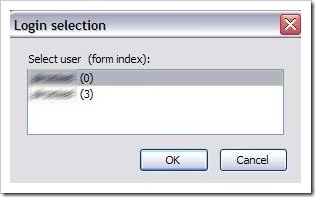Xobni is the latest Outlook plugin and has enjoyed a rush of very positive press the past several weeks. I have been using Xobni for several weeks and while I do think the product introduces a genuinely new approach to Outlook, it is not the be all end all of plugins.
Xobni’s claim to fame is the speed of the search and the introduction of the social aspect of your email. The product also includes impressive stats on your email such as how many messages are being sent in and out and with whom. They also contain interesting tidbits like the amount of time it typically takes you to respond to a message. Interesting stuff for about five minutes, after that you need to get back to work and quit looking at stats.
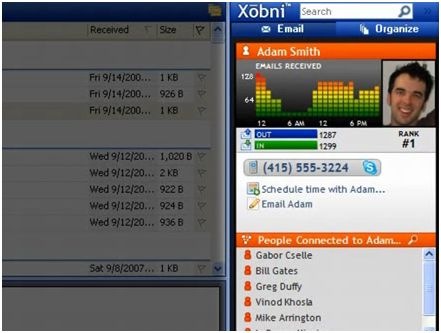
The most valuable thing this app introduces is the collection of attachments sent to and received from your contacts. This feature alone has saved me a lot of time. Because of this all I need to know is who an attachment came from to retrieve it immediately. I don’t have to know which email it was sent with. It really is just a list of attachments. That simple. Brilliant, but simple.
What I have learned these few weeks is Xobni alone with Outlook is not enough. The social aspect and the way the search results are populated have been too much information in many cases. Sometimes I’m just interested in messages I’ve sent to Jon. Not every message I’ve sent and anyone else we may have in common has sent. The search does not always deliver the right information either, but I guess no search truly does.
For me, the combination of Taglocity and Xobni has been an intriguing one and something I have been working with for approximately a week. This has introduced a bit of lag to Outlook but nothing I can’t live with, nor is it anything that is very persistent. What taglocity brings back is the ability to get granular on a project style basis. Xobni does nothing to answer this need (the tagging and grouping need). For now these two plugins will have to be enough.
Oh, currently Xobni is in closed beta but can be accessed via invite. If you search Google for an invite you’ll likely find one. That’s how I got in. The app is free, for now.